Table of Contents
PCMag has been evaluating online privacy tools for more than 30 years. We test and analyze dozens of password managers each year, rating them primarily based on ease of adoption, security features, and overall value. NordPass is our Editors' Choice for paid password managers thanks to its top-notch business and premium features, while Proton Pass is our top recommendation for free password managers. Read on for more of the best password managers we've tested and our reasons for recommending them, followed by what to consider when choosing the right one for you.
Our Top Tested Picks

RoboForm

Proton Pass

Keeper Password Manager & Digital Vault
The Best Password Manager Deals This Week*
- LastPass — $1.95 Per Month (35% Off New 1 Year LastPass Premium Plan)
- RoboForm — $0.99 Per Month (60% Off 1 Year RoboForm Premium Plan)
- Keeper Security — $1.46 Per Month (50% Off 1 Year Keeper Security Personal Plan)
- Dashlane — Start Your Free 14 Days Dashlane Trial for Your Business
*Deals are selected by our commerce team
- RELATED:
- Best Free Password Managers
- Best Business Password Managers
- Best Security Keys
- Best VPN Services
- Best Antivirus

Best Form-Filling Capabilities
RoboForm
- Diverse form-filling options
- Smooth password capture and replay
- Offers emergency access
- Very limited free plan
- Limited credential-sharing options
- Few extra features

Best Free Password Manager
Proton Pass
- Free
- Email alias options
- Dark web monitoring
- Password hygiene alerts
- Smooth form filling
- No emergency access
- Paywalled secure link sharing and credit card storage

Best for Frequent Travelers
1Password
- Intuitive password organization
- Password hygiene alerts
- Smooth credential capture and replay
- Helpful Travel Mode
- Lacks digital legacy options
- No username or email breach scanning
- Masked emails are paid add-ons

Best Security Features
Dashlane
- VPN access
- Phishing alerts
- Dark web monitoring
- Passwordless account login
- Expensive
- Limited free tier
- Awkward emergency access procedure

Best for Sharing Passwords
Keeper Password Manager & Digital Vault
- Excellent credential-sharing system
- Password health tools
- Emergency access options
- Retains app access history
- Paywalled data breach monitoring
- Clunky credential importing process
- Accounts aren't easy to delete on all platforms

Best Interface
LastPass
- Easy-to-use apps and browser extensions
- Thorough tutorial for new users
- Free dark web monitoring
- Stores unencrypted data in vaults
- Limited free tier
- Inconsistent password generation rules

Best Digital Inheritance Options
LogMeOnce
- Free service tier
- Can store passwords locally
- Diverse MFA options
- Unique emergency access tool
- Limited dark web monitoring
- Inconsistent credential capturing and auto-filling on mobile
- Awkward vault interface

Best Affordable Password Manager
Bitwarden
- Free
- Open-source
- Emergency access for paid accounts
- Username data breach scanning
- Paywalled password hygiene monitoring
- Identity form-filling failure in testing

Best for On-Device Storage
Enpass Password Manager
- Free for desktop users
- Local storage available
- Includes data breach monitoring
- Attractive, easy-to-use apps
- Android app failed auto-filling tests
- Form-filling test failures
- Lacks digital inheritance options
The Best Password Managers for 2025 Compare Specs

Bitwarden

Enpass Password Manager

Bitwarden

Enpass Password Manager
Which Password Managers Do Security Experts Recommend?
Every cybersecurity expert we've consulted agrees that the best password manager is one that you will actually use. If you get annoyed or are baffled by a password manager, you may abandon it and go back to using sticky notes to store and share passwords or, worse, use the same password for everything. If you get fed up with your current tool, check out our guide on switching to a new password manager.
A company such as LastPass, with a well-known name in the password management space, has a much longer history than a relative newcomer like Proton Pass. That means there are more chances for reputational damage due to security incidents. That's why each year we ask every company to tell us how they secure your data and to describe any security incidents that have affected customers and how they remedied the issue. Read this section of the review carefully, as it's a chance to learn more about the company's history and how it has responded to past data breaches or security incidents.
What Is the Best Password Manager for You?
Check out our recommendations for password managers that may be best for specific use cases:
Best Password Managers for Sharing Passwords
Many families and friend groups share credentials for financial apps or streaming services. Editors' Choice winner NordPass recently updated the app's sharing options to make it easier to give and revoke access to credentials. Keeper also has a stellar password-sharing system that allows you to choose how to share the credentials and how long the recipient can access them.
Best Business Password Managers
Business owners may appreciate Dashlane's extensive reporting tools for administrators. Knowing about employee password hygiene is one of the first steps toward securing a workplace against outside threats. Keeper and NordPass have helpful business features, too.
The Best Password Manager for Mobile Devices
1Password recently updated its apps for Android and iOS, and now it's easier to sort your logins into different categories and vaults. Another mobile app highlight comes from Proton Pass, which features clean-looking and intuitively designed app interfaces for Android and iOS.
The Best Password Manager for macOS and Windows
Enpass has a totally free desktop app, making it an easy choice for people who primarily log into their accounts using a Mac or a Windows PC. You can also sync up to 25 passwords to a mobile device for free. With ongoing data breach threats, it's wise to monitor who is holding onto your data and how they're securing it. We like that Enpass forces everyone to store their data locally on their devices or via a personal third-party cloud storage account.
Is There a 100% Free Password Manager?
We love all things complimentary, but you often get what you pay for with free password manager apps. Maintaining high-quality and effective security software free of charge is difficult without other revenue-generating products or features. That's probably why many companies have quietly adopted new restrictive policies for their free password management tiers.
Many of the top recommendations on this list do cost money, though you can use some for free if you accept their limitations. For example, some limit the number of passwords you can keep in your password manager vault. Notable exceptions to this are the free and capable apps from Bitwarden, Proton Pass, and LogMeOnce. We were particularly impressed by Proton Pass' email masking feature, which is something other companies usually reserve for paid accounts. Check out the list of the best free password managers to learn more about our recommendations.
Well-known security companies such as Avira, McAfee, and Norton also have simple, free password management apps. A password manager is usually included with a security suite subscription, so it's worth checking to see if you're already paying for one that you should set up and use.
How We Test Password Managers
Each password management app undergoes functionality tests on multiple platforms. We ensure it can capture and replay credentials, store sensitive data in an encrypted vault, fill in web forms, and create new and unique passwords, among other things. See our password manager testing process for more details.
To summarize, we prefer products that include the following:
A diverse selection of multi-factor authentication options
A password generation policy that defaults to long, strong, unique passwords
Helpful features such as dark web monitoring, email alias creation, emergency access, password inheritance, password hygiene monitoring, and secure credential sharing.
We compare the app's price to similar products in the category and tend to favor free or lower-priced apps. To hold companies accountable for their subscribers' trust in their products, we interview company representatives about the product annually. We also review the company's data security policies and public responses to past security incidents.
How Does a Password Manager Work?
Most people use a password manager primarily to manage website credentials. In practice, when you log in to a secure site, the password manager asks if you want it to save your username and password. When you return to that site, the password manager asks if you'd like it to fill in those credentials. If you have multiple logins for the same site, the password manager lists all the options so you can select the right one and log in. Most password managers also have a browser toolbar menu of saved logins, so you can go straight to a saved site and log in automatically.
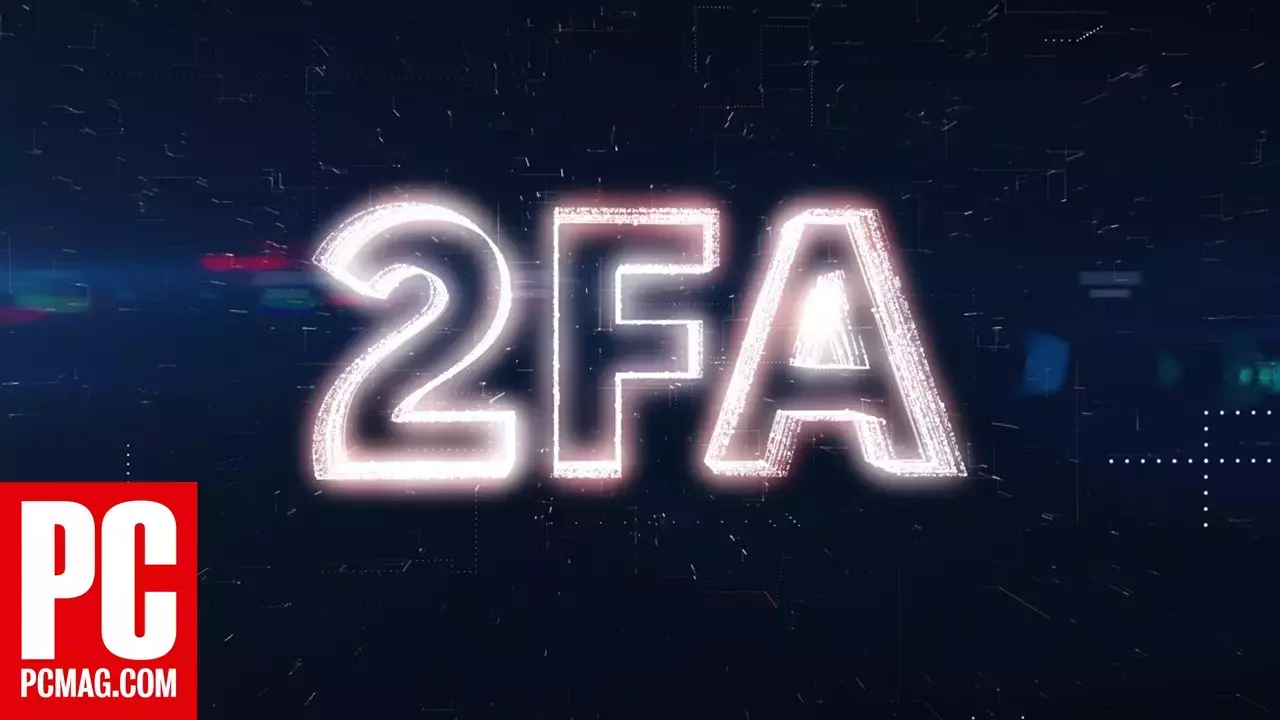
 What Is Two-Factor Authentication?
What Is Two-Factor Authentication?
Some products detect when you change one of your passwords and ask if it should update the existing one on file to the new one. Some record your credentials when you create a new account for a secure website.
Another way password managers help you with security is by identifying weak and duplicate passwords and replacing them with strong, unique ones. Some password managers even check whether you have set up multi-factor authentication for those services that support it and whether your personal information appears in any data breaches.

When you create a new account or update a weak password, don't strain your brain trying to develop a different password that is strong and unique. Let your password manager take care of it. Ensure your generated passwords are at least 20 characters long and include all the major character types: uppercase, lowercase, numbers, and symbols.
Password Managers vs. Passkeys
Passkeys eliminate the need for an email address and password combination when logging into an app or website, making them a different way of securing your online accounts. We're saying different, and not better, because it's still too soon to tell whether passkeys are making a significant difference across the cybercrime landscape.
In theory, widespread passkey adoption should make it harder for criminals to steal your credentials and access your accounts since passkeys can't be stolen by hacking into a company's system. Many password managers we test let you store passkeys in their password vault.
But, as one expert said, passkeys are no substitute for healthy cybersecurity habits. "You have passkeys? That's fantastic. But if I can access your device, I can likely find a way around those passkeys," warned Trevor Hilligoss, vice president of SpyCloud Labs at SpyCloud, a cybersecurity company.
Hilligoss said that criminals have already found ways to circumvent passkeys by exploiting flaws inherent to the online authentication process. Cookie hijacking and using specialized malware-as-service tools make it easy for a determined criminal to access accounts.
Still, some protection is better than none at all. 1Password offers an updated list of websites that support passkeys.
What Makes a Password Manager Good?
Password managers keep you safe, and they're convenient. With a password manager, you don't have to remember a complex and unique password for each account. A password management app helps you generate new, random passwords, stores them for you, and can even help you pass on your passwords to your loved ones after you die.
When you sign up for a password manager, one of the first things to do is create a master password for your account. Your master password is used to encrypt the contents of your password vault, so you should make it difficult for anyone else to guess it. However, it can't be so random you can't remember it. Your master password is likely unrecoverable if you do. Read PCMag's tips for creating secure, complicated passwords. One technique you might want to consider is to forgo simple passwords in favor of more complex passphrases.

 What Is a Password Manager, and Why Do I Need One?
What Is a Password Manager, and Why Do I Need One?
Some password managers eliminate the need for a master password by offering a passwordless entry to your desktop or mobile vault. That means you can log in using a QR code with a third-party authenticator app, biometrics, a magic link, or a one-time password.
You should also set up multi-factor authentication to secure your password manager account via biometrics, SMS, or time-based one-time passwords (TOTP) stored in an authenticator app. The best password managers support authentication via U2F or OTP-based hardware security keys, most of which are about the size of an actual key and can fit on your key ring.
Before you commit to any password manager, you should ensure it works on each device you use and doesn't prevent you from syncing your passwords across all your devices. In the past, most companies offered desktop password management apps for macOS, Windows, and even Linux, but most apps on this list exist as browser or mobile-first applications.
Important Password Manager Features to Consider
Password management goes beyond creating and storing unique passwords for all of your online accounts. The best password managers will include other features, like the ones listed below, that are designed to make working and interacting online a little easier and a lot safer.
Auto-filling Capabilities
Most password managers can fill in personal data on web forms, such as your first and last name, email address, phone number, bank cards, passport numbers, and more. We test each app's ability to fill in this data on different websites, noting which apps fill in all of the designated forms.
Some password management browser extensions work as expected on one browser but can't fill forms in a different browser. For example, after Google began including its password manager in Chrome, many third-party password managers were unable to function within that browser. Currently, most of the password managers on this list can fill in passwords on all supported browsers, but you may need to visit the app's Settings menu to tweak the auto-filling options.
If you want to auto-fill passwords for your desktop applications, you'll need a password manager that offers a desktop app. Enpass offers a desktop app that can also capture and fill in credentials for desktop applications. If you're using a Mac with macOS Sequoia installed, you can fill and store desktop app passwords using the new Apple Passwords app.
B2B Services
Some password management companies also offer versions of their products for businesses and teams. These products usually emphasize multi-factor authentication and offer single sign-on and advanced credential-sharing capabilities between team members. The best password managers let administrators see which employees use weak, reused, or compromised passwords for their work accounts.
Credential Sharing
We really don't condone sharing every password with everyone, but understand that sometimes you need to share passwords under special circumstances, such as accessing a family streaming service account. Most apps include a built-in mechanism for securely sharing passwords with others, but some go further with advanced permissions. For instance, a few password managers allow you to share a login without making the password visible, revoke sharing, or make the recipient a co-owner.
Customer Support Options
When looking for a new password management app, consider the company's subscription cancellation policy and how easy it is to delete your accounts. We recommend looking for companies that offer subscription refunds, generous premium trial periods, and easy, one-click account deletion.
You'll also want to use a service that allows you to talk to a human when encountering a problem with the app. Many companies are going the self-service route when it comes to customer service, expecting customers to troubleshoot their tech problems using AI-enhanced chatbots or an FAQ on a website.
We recommend seeking out password manager app subscriptions that include live, human chat, or phone support. At a minimum, a company should offer 24/7 email support for paying subscribers. We include a section in the password manager reviews that focuses on each company's support options and how easy it is to cancel subscriptions.
Extra Password Manager Security Features
Logging in with your username and password to a website that doesn't use a secure HTTPS connection is a big no-no. Some password managers warn you about insecure login pages.
Email masking is an especially useful feature for cutting back on spam in your inbox and protecting your privacy. Some password managers, like Proton Pass, allow you to generate a new, fake email address to log in to websites. You can also create an inbox for the address so you can quickly reply to emails anonymously. This feature is helpful if you're shopping online and don't want to give away your real email address to a company.
Running your secure connections through a virtual private network, or VPN, adds a layer of protection. Dashlane includes a simple built-in VPN. NordPass comes from the same company behind NordVPN. A Proton Unlimited subscription gets you access to the top-rated Proton VPN.
Secure storage is an increasingly common feature among password managers, too. The storage allocation won’t replace the need for dedicated cloud storage and syncing service, but in many cases, it’s enough for storing important documents in an encrypted state.

 It's Surprisingly Easy to Be More Secure Online
It's Surprisingly Easy to Be More Secure Online





























